If you are using PowerPoint for your worship service, here are a number of tips to make things run smoothly.
 By Tim Sitterley, U.S. Regional Director, West
By Tim Sitterley, U.S. Regional Director, West
In the not-too-distant past, movies were delivered to theaters on large rolls of film. The skill of the projectionist was to sync the film so that when one reel ran out on one projector, the next reel was already playing on the next projector. If they did their job, well the audience seated below was never aware of the reel change.
Several years ago, I was in a theater watching the major motion picture Midway. It was the height of one of the battle scenes. Planes were flying in and out of the screen. Bombs were exploding. Everyone was on the edge of their seats. And the screen went white. The projectionist had missed his cue. He frantically brought the next reel online to the sound of boos and somewhat inappropriate language. The movie resumed, but the built-up tension was gone, and the result was a less-than desirable experience.
Ask yourself how often you have witnessed something similar during a worship service. The Holy Spirit was clearly moving in the congregation. The song selection was inspired and on point, and everyone was on the same procession into the throne room of God. And the PowerPoint operator couldn’t find the next slide. Or the sound person failed to unmute a mic. Or there was feedback. And just like that, the moment was gone.

In my last article I introduced a number of presentation programs that would allow a congregation to improve their weekly worship experience. But to be honest, HOW you put things up on a screen or large screen TV is only half the battle. WHAT you put on that screen, and how you weave the service together is the other half. I’m not going to address the sound element of worship software, other than to encourage sound-board operators to stop muting everything and then forgetting to unmute at critical moments of the service. But I will address the visual presentation.
If you have purchased (or are using a free version) of any of the presentation software I discussed in the previous article, then you have a number of tools at the ready. You can change slides in real-time. You can drop a scripture into the presentation in a matter of seconds. You can place video loops behind the words of your songs. If you have an integrated camera, you can even place the words over a live image of the worship leader (although I’m not sure why you would want to unless you are in an auditorium and have a congregation of over a thousand). But to be practical, while everything I mention here applies to all-in-one presentation programs, I’m going to use what most of our congregations use…PowerPoint…as the basis for what I suggest.
I must be honest and tell you I have a love/hate relationship with PowerPoint. I love the fact that PowerPoint is strong enough to allow you to create presentations that rival expensive programs like MediaShout. (Yes, you can loop a video behind an entire lyric presentation if you are willing to work at it.) What I hate is the fact that there is a learning curve in PowerPoint that most of us won’t climb, and because of that, worship services and sermon slides often look like middle-school history presentations. So let me offer some suggestions to help you change that.
First, encapsulate your entire worship service in one file. Your hope avenue team member in charge of the ministry of illumination should not have to switch back and forth between multiple presentations during a worship service. Pastors, this means getting your sermon slides to your computer operator BEFORE Sunday morning so they can embed and test the files. If you are playing videos, they should be embedded in the presentation, and the mp4 file needs to be kept in the same folder as the presentation file. From the time the countdown video or call-to-worship starts till the slide inviting everyone to stay for coffee and munchies, you are in one presentation file—a file that was tested beforehand, I might add.
As you are creating your presentation, consider theme consistency and continuity. Anyone who has attended a recent GCI event has seen the denominational branding in every template used during the various presentations. These branded templates are available from the Home Office and will help tie your worship service to your branded (hopefully) website. Seasonal themes are also a great idea. How great would it be if all your slide templates during the Advent season matched from week to week? And speaking of templates, Microsoft offers a wide array of PowerPoint templates. While most have been created for the business world, and don’t work that well in a worship setting, there are several templates you can use.
This goes for backgrounds, both static and moving. The options for inspiring and relevant imagery are virtually endless. There are so many options that it is tempting to overkill your presentation with pretty pictures. If the song is saying “Holy Spirit You Are Welcome Here,” you don’t need a different picture of a dove on every lyric slide. (As to whether the Holy Spirit needs to be given a welcome message is a different topic.) You also want to make sure the images you choose don’t make it too difficult to read the lyrics or scripture passages. And if you are using looped video backgrounds, make sure they loop properly, and don’t just snap back to the beginning of the video every fifteen seconds. It goes without saying (but I’m going to say it anyway) that background videos should not be more interesting than what they are behind—like the lyrics to a song of praise.
And finally, if you are playing full videos during your worship service (whether they be music videos with lyrics or videos like “Speaking of Life”) please, please, insert them into the presentation. Few things are more jarring than watching someone open and close videos in a media player. Links—particularly to online files—don’t always work. And just a tip: When you insert a video into a slide, you have the option box to play the video full screen. Depending on the computer, PowerPoint does not always immediately open to full screen, so to avoid the flash of white screen, simply enlarge the video to fit the slide when inserting. If the video is not in a wide-screen format, place a black background behind it.
So where do you get all these wonderful and inspirational templates, backgrounds and video loops? If you have a purchased worship presentation program, it came with hundreds of files. Even the free programs come with a library of images and templates. But if you are using PowerPoint, here are a few options among the dozens out there to consider.
www.freechurchmedia.com – Yes, it’s free, but they are not offended by donations
www.churchmotiongraphics.com – a great mix of free and paid resources
www.sermonspice.com – a pay for what you download site with excellent content
www.sermoncentral.com – a monthly subscription
www.visualmedia.com – ranges free to hundreds of dollars, but they do have it all
Hopefully this will give you options to not only enhance the visual experience of those who worship with you each week, but also take away some of the jarring start and stop occurrences that interrupt that worship experience. Just remember that the person operating the computer has as much influence over the worship as the worship leader (maybe even more). Investing the time in advance to perfect their understanding of the software, and then remaining attentive, even when everyone else is lost in worship, is all part of the calling. It is a calling no less worthy than that of a musician or singer.


Please note that comments are moderated. Your comment will not appear until it is reviewed.